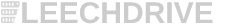Dear all,
Your billing account here can be secured by Google Authenticator for better security.
Activate it via the "My Details" page of the client area, located under the "Security Settings" tab (drop-down menu on "Hello your-name" on the upright corner of your screen). Simply click the "Click here to enable" button beneath the "Two-Factor Authentication" heading and follow the on-screen instructions.
If you decide to disable two-factor authentication at a later time, simply click the "Click here to disable" button which will appear in the same location.
Thank you
Saturday, May 5, 2018
Powered by WHMCompleteSolution